- HubPages»
- Technology»
- Communications»
- Smartphones
Why I Switched From Android To BlackBerry
While it's a growing trend that people switch from using BlackBerry to Android, I've done the opposite. Yes, I've switched from using Android to using BlackBerry. There are a few reasons why I made the decision to switch but in the end, I am very happy I made the switch and I'll outline the reasons why. If you are like me, you want to get work done. We have different definitions of work and to me it ultimately means making money. If you think about it, when we use our smart phones, it is either for entertainment or to get work done. By work, I needed excellent email support and an efficient platform to work on. BlackBerry meets my needs.
Before I go into how much I like BlackBerry, I'll share my unbias Android experience with you. My first smart phone was an Android powered device. The MyTouch 3G. It was a good phone but I suppose it would be, compared to the "dumb phones" I was using prior. This was my first taste of Android and I was thoroughly impressed with Google's smart phone platform. Using the MyTouch, I quickly missed typing on a physical keyboard. The Samsung Moment was my next smartphone and it satisfied me for a good while.
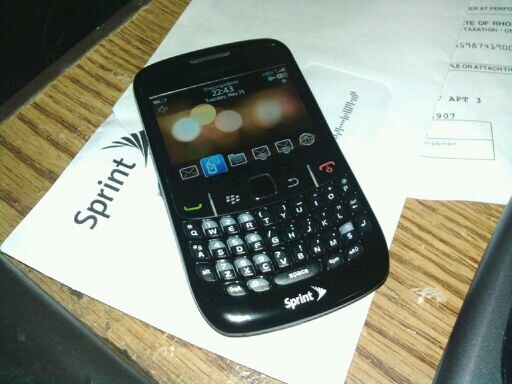
With my new Android powered smartphone with a physical keyboard, I was now able to text and type much faster than my MyTouch. The lack of a physical keyboard only blocked something I should've seen in the platform from the beginning. Lack of direction.
There are a few big differences between BlackBerry and Android. Android is a toy and BlackBerry is a phone. From the home screen, it is very easy to make a phone call from the BlackBerry. You can quickly find a contact by simply typing the person's name. If you want to make a phone call and you'd rather type out the number, then simply hit the call button once and start dialing. Dialing is fast. What's the big deal? Android can make phone calls also. Yes this is true. Of course you can make phone calls with Android also but in my opinion, making calls on Android feels like a chore. In order to make calls on Android, hitting the call button opens up the dialer. Some fully touch screen Android devices will require you to hit an icon on the screen rather than a button. This is where things start to differ. On Android, it always feels like the phone is always shuffling apps. Opening the dialer to make a phone call feels like the phone is opening an app while it feels like the dialer is built into a BlackBerry. Hitting the dialer on the BlackBerry will instantly bring it up but I've noticed some lag when I do this on Android. There is never lag on the BlackBerry when making a phone call. As we speak, I am writing this article on my BlackBerry and when I hit the call button, the dialer and call log is available in an instant. This reassures me that BlackBerry is a phone first and a toy second.
Integration
Another thing that I quickly fell in love with on the BlackBerry is it's integration. Email, sms, instant mesaging, media and apps are integrated virtually seamlessly. This is convenient. If I wanted to send a file to a friend via email, all I have to do is navigate to the file, hit menu and the option to send via email is right there. This differs in Android. I do have to admit that most of google's services had good integration but it doesn't compare. If I wanted to send a file on Android, I would have to browse the file but some file explorers have conflicts since they are third party apps. Not to mention the constant conflict of choosing a default app to run things and each of these apps constantly fighting for permisson each time you open them. Integration of apps is good for google products like gmail, gtalk, google contacts, google maps, etc but it is terrible for other third party apps. This becomes more apparent when you hit the menu button for each app. In order to do something, you usually have to hit menu then settings just to get started. The menu button on the BlackBerry is very uniform from one app to another. This makes it much easier to learn.
"Everything visually is nicer on Android"
I have to say, Android is much prettier than BlackBerry. Everything visually is nicer on Android. The touch screen experience is great and should be tried at least once but with the glitter come with it frustration. Mis-clicks happen often. The visual stimulation comes with a price and you pay for it in battery life. Not to mention, the best way to experience Android is the wonderful widgets it supports but these widgets always run in the background. For me, the touch screen got old fast and the battery life on all the Android devices I've tried were pitiful.
Since Android is a smart phone platform many phone can choose to use, it becomes their jobs to make it run as fast and as efficiently as possible. This has not always been the case and while it is not Android fault per se, phone manufacturers are forced to run software that their hardware cannot handle, or is not compatible with. Much of this problem can be seen evident on the comments section of each app. While G1 user have problems with a certain app, Droid users will experience no headaches. This means that the user eventually feels disappointment's when they read about a cool app that doesn't work on their phone but will run flawlessly on another device.
This brings me to another issue about Android. The dreaded "force closed" or FC which is getting the same hostility back when certain computers "crash". This happens often and is very annoying. It seems to be a developer's issue and varies from phone to phone on an app by app basis.
Ever since getting my BlackBerry, I've never had a problem with an app force closing granted I've only managed to used only a handful of third party apps. I suspect one of the main reasons why this is so plaguing on Android is the lack of standardization. There are many different versions of Android and on top of the different versions, some manufacturers put their own skin on top of Android. For example, HTC has SenseUI, Motorola has Motoblur, and Samsung has Touchwiz. While this gives phone manufacturers the freedom to expand and improve Android, the developers have to play catch up and find a way for their apps to work for vanilla Android 1.6 to SenseUI Android 2.1. This lack of standardization has caused lots of apps to become unstable. You constantly read on the reviews that the app works for the Droid but doesn't on the G1. This problem is not uncommon and only leaves a bad experience for the user.
Related Topics
- Compare The 3 Types Of Smart Phones
Smart phones are the power houses of cell phones. They are the BMW's and Mercedes of mobile devices. These high end phones are becoming increasing popular as they take over the previous generation of... - How To Improve Your Typing Speed On A BlackBerry
BlackBerry is a business phone. You can get a lot of work done. Most of what we call "work" required a lot of text entry. Whether it is composing or replying to an email, it is crucial that we type fast... - What Is The Difference Between Android And BlackBerry?
BlackBerry, Android, and iPhones are the three big names in smart phones today. For the sake of comparison, let's specifically look at Android and BlackBerry. We can compare BlackBerry to the iPhone in... - What Is The Best Type Of Cell Phone?
There are many types of cell phones on the market today. Finding the right cell phone that fits you is very important. We love our cell phones. Cell phones have become very personal. We spend countless... - Physical vs. Touchscreen Keyboards On Smart Phones
Buying a smart phone is an exciting experience. You go to different stores and test them out. It almost feels like you are walking into a car dealership and test driving all the hottest cars. In this case,... - What Is The Best Phone For Virgin Mobile?: Why Prepaid Phones Are Now Cool
Virgin Mobile is one of the many popular prepaid cell phone providers in the US. For many people, a cell phone is a necessity but during uncertain times, sometimes it may not be a good idea signing onto a... - The Best Onscreen Keyboard For Android
I've had my Mytouch 3g for a few month now. Overall, i like the smart phone. I've gotten use to the phone except for one thing. They keyboard sucks! The Android 1.6 keyboard is terrible. So terrible, it's... - Is The Samsung Moment the Perfect Upgrade for The G1?
After a short love affair with my Mytouch 3g, I finally matured and decided I wanted a smart phone with a physical keyboard. My initial crush with the touch screen keyboards soon died down. Making mistakes...
The Grass Isn't Always Greener
Android is a great platform for smart phones and it is visually appealing. Android has a strong user base and it is easy to see why many people like it. For me, I need a smart phone that can last an entire day without having to recharge my batteries. I also needed a phone that just works with minimum hassle. The BlackBerry is perfect for my needs. It's clear that Android is aiming to appeal to the consumer market. For people that need to get work done, I believe BlackBerry is a better choice.
Update:
There's lots of people that disagree with me and that's fine. You can use any phone you choose. Don't take this article as a personal attack. Both platforms will continue to grow and change. Android has evolved into the tablet market and it's flaws are even more apparent. The cluttered UI breaks the design on nearly all the tablets I've tried. On the other hand, RIM has built(bought) their tablet OS and started fresh from the ground up. I switched to BlackBerry because I can't stand Android. It doesn't work for me. I still don't think BlackBerry is perfect but for now, it's my favorite phone.
Update #2:
I've jumped back into Android! What do I think now?





